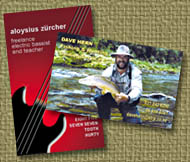Internet Security
July 19, 2008 (copyright DoneWell Services Limited 2008)
Where to start???
The world of internet use is fraught with danger and yet a wonderful and enlightening place to play, work and learn.
Many times, my children have asked me “Dad what does so-and-so mean or how does a thing-a-me-bob work?” and unsure of the answer said “Dunno, lets search the web…”
Subsequently from Google © or Yahoo © or one of the many other web search engines or answer sites we have gathered much (sometimes too much) information about the topic of interest.
Along the way, I have found myself at undesirable or unexpected websites that aren’t what they appear to be or are just plain nasty or of an adult nature not suited to children or those of the faint or modest heart.
It is in those instances you are liable to collect the detritus of the web, commonly known as “malware” - viruses, spyware, and adware.
The boundary between the three categories of computer infection is a bit grey when defining their meanings. A traditional virus was one that got onto your computer by way of a file or infected disk and did something nasty to the way it operated. Sometimes they were just a bit annoying, displaying a message on your screen at certain time and date. Other times they would wipe your hard drive or corrupt important system files (ones that make your operating system run).
These days, the world of the hacker and the geeky computer nerd with a cross to bear or a point to prove or looking for some excitement (sorry I know there are thousands of “nerds” out there who like me have respect and consideration for the privacy and security of the individual computer user and his/her pc) is motivated by the satisfaction gained in creating software that will infiltrate your computer and do stuff. Unfortunately, you can now make money out of this enterprise, e.g. from the production of SPAM and adware.
Below I have attempted to give you a reasonable understanding of the meanings of these terms: -
Viruses - Viruses fall into several sub-categories – this web page gives a concise and understandable breakdown (which is still growing) of the types of virus we are commonly encountering today : http://www.buzzle.com/articles/different-types-of-computer-viruses.html
Spyware – Spyware is software that is surreptitiously installed on your computer to monitor your internet use, record sensitive information (passwords, personal details, web usage habits, bank account details) etc, scary huh?
Adware – Adware commonly accompanies spyware and vice versa. It comprises any software that promotes advertising of an unsolicited nature whilst you are using your computer (whether you are currently connected to the internet or not). Adware is commonly included in “free” software that is available on the web such as torrent downloaders e.g. Kazaa ©, and free versions of games etc. The adware built into these applications can frequently be removed by a reputable anti-spyware application however the removal process often renders the application non-functional. The authors of such software often fund the development and distribution of their software by selling advertising space and including advertising-distribution components into their applications.
Bogus Internet Security Programs
Whilst you are cruising around the web you may be offered free system security and/or pc health scans or the option to download a free malware remover that has already told you that your pc is infected or needs optimizing.
They usually appear as a pop-up window that overlays the browser window you are currently viewing. If you encounter these offers, my advice is to avoid them. You can usually do this by clicking the red X button in the top right hand corner of the pop-up window.
A particularly nasty one to avoid is “WinAntivirusPro” and its derivatives. This is a very difficult application to remove and reportedly opens back-doors for other malware to infect your pc.
What can you do to protect yourself from this “Stuff”?
The easiest way to prevent the suffering caused by pc infections is to ensure you have, at least, a reputable anti-virus and anti-spyware program installed on your system that you ensure is kept regularly updated (at least once a week), and a firewall program to prevent hackers from accessing your pc without your knowledge.
There are several free security programs available. Some have a discreet purpose. Others are a suite of processes running as a single application.
AVG Free v8 © (anti-virus and anti-spyware protection combined) and SuperAntiSpyware © (officially an anti-spyware protector only however it detects and removes many trojans and other viruses) are a couple of my favourite free malware scanning tools. Others such as Avira AntiVir © and Avast © are also available.
AVG Free runs real-time meaning that it monitors your incoming and outgoing internet traffic (email, web-browsing data etc) and system activity as you are using your pc. SuperAntiSpyware free version can be set to load and scan your system automatically however it does not perform real-time scanning. Having said this, it appears to be a very effective method of removing a lot of the nasties when they arise.
Kerio © and ZoneAlarm © are commonly-used free firewall applications. A firewall prevents the outside world from gaining access to you PC - uless you invite them of course - and will communicate with you about the data you are sending and receiving via your internet connection. They can be a bit frightening at first, asking questions you may not understand. If this is the case, contact someone who knows about them and don't be afraid to ask what you may think is a silly question about what is going on on your system.
Ultimately, if you can afford to do so, the best way to protect yourself is to purchase an internet security package.
There are many good ones available e.g. ESET Internet Security, AVG Internet Security, ZoneAlarm Internet Security, McAfee Internet Security Suite, Norton Internet Security, Trend Micro ("PC-cillin") Internet Security 2008 etc. These applications normally include firewall, anti-virus and anti-spyware services and in most cases anti-spam and web-content filtering as well. They will cost you somewhere in the vicinity of $100.00 +/- NZ dollars to purchase and are normally available via on-line credit-card purchase and download.
The biggest issue that may affect which programs you can use to protect yourself is the version of Microsoft Windows © you are using and the hardware specifications of your system. Most of the protection suites available these days will only run on Windows 2000, Windows XP or Windows Vista.
If you are using Windows NT, Windows Millenium Edition (ME) or Windows 98 Second Edition I suggest that you contact me and discuss what alternatives are available to you.
If you are using Windows 98 first edition or Windows 95 I can only suggest that you consider purchasing a new system or if possible upgrading your operating system as there is next-to-nothing available to protect you.
On that note if you have any concerns or just need some advice, give me a call and I can help you choose the best option for your situation.